Manage Dashboard
Setup Your Store
Once you’ve been approved to be a Vendor, you can access to the dashboard via the link on the email you’ve received or by entering the “My Account” button of EzMarketz.com.

Setup
If you skipped the Setup Wizard, you can always enter to “Settings” and configure your store settings.
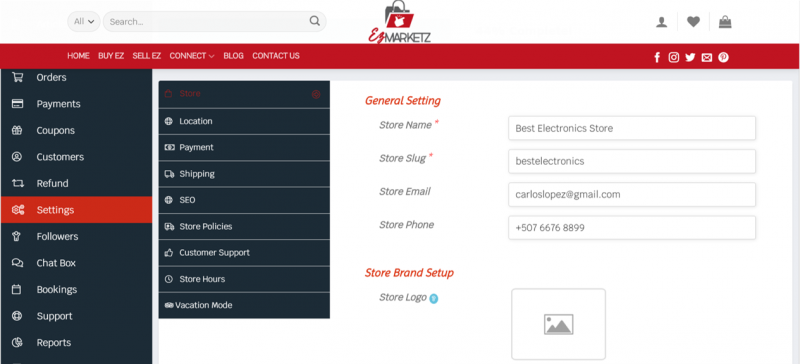
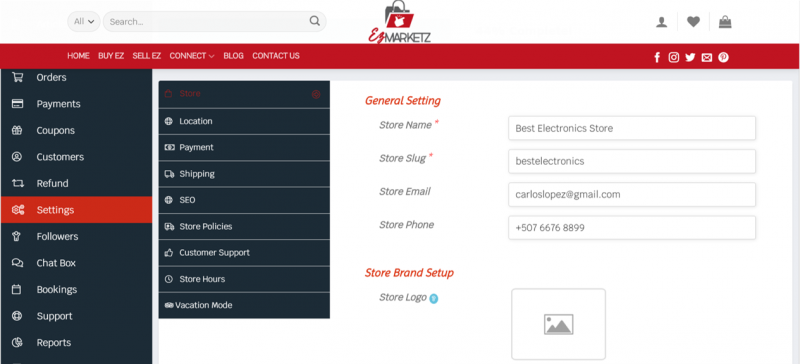
Dashboard Functions
As a Ez-Vendor, you’ll have access to multiple features according to your membership plan.
- Store:
- Branding
- Location
- Payment
- Shipping
- SEO
- Store Policies
- Customer Support
- Store Hours
- Vacation Mode
- Media: images or photos of products.
- Articles: write and publish interesting articles related to your products to promote and provide insights to your customers and followers.
- Products: add and manage your products or services.
- Orders: view and manage all your clients’ orders.
- Payments: setup your preferred payment method options for your customers.
- Coupons: create discount or promotional coupons.
- Customers: view and manage all your customers information in one place.
- Refund: keep track of all the refund requests from customers.
- Followers: view all the people who follow your store.
- Chat Box: chat with EzMarketz.com.
- Bookings: create and manage booking services for your customers.
- Support: view all the support requests to EzMarketz.com.
- Reports: statistics of your store’s performance.
- Reviews: view and manage all the reviews from customers.
- Ledger Book: manage your own accounting from the ledger book feature.
- Staff: grant access to your employees or partners and configure the settings for each of them to help manage your store.
Your Store
Enhance users search experience and view by creating a great branding site.





